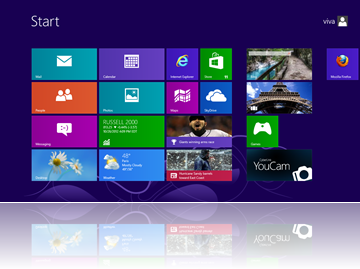 |
| Windows 8 |
You Can Refresh Windows 8 Without Losing Apps and Files
Windows 8 has an awesome feature which lets you refresh your Windows 8 installation without losing any data, apps and customizations but, you Windows 8 copy is refreshed with new files. This feature removes the need to re-install whole Windows 8 and it also takes less time for installation.The refresh option of Windows 8 is automatic and you don’t need to do anything after the process has started. Follow this link: How to refresh your Windows 8 RTM installationWindows Explorer
Windows Explorer has a few changes, most notably the Ribbon interface we've come to know from Microsoft Office. You now have three Ribbon panes: Home, Share, and View, that give you access to the features that used to be in the menus. In a folder designed for certain file type like the "Pictures" library you'll get a few extra Ribbon panes centered around photos, which is pretty cool. Windows Explorer also has native mounting of ISO files, a one folder up button like the old days of XP and a really cool quick access toolbar in the left hand corner that lets you add your favorite shortcuts to the title bar.Better Performance
Windows down with more running processes, and whether running a full Windows desktop on a low-powered tablet was really a good idea (after all, we've seen Windows run on netbooks).Microsoft knows your fears, and has addressed them: Windows 8 is slated to have better performance than Windows 7, even with this metro interface running on top of a desktop. We ran a few tests back when the the Developer Preview came out and found that to be the case, especially when it comes to boot times. Tablet users and netbook users especially should notice a fairly significant performance increase with Windows 8. Especially considering that any of your tablet-based apps will suspend themselves when you jump into the traditional desktop, so all they take up is a little of that extra RAM.
All Your Data is on the Cloud
With your Microsoft account your address book, photos, SkyDrive data, and even data within third-party apps can sync up to the cloud, and you can access them on any Windows 8 device. Sign in, and you'll have access to everything . The addressbook also syncs with other services like Facebook and Twitter as well. You can even sync all of your settings from one Windows 8 PC to another. Just sign onto your Windows 8 with your account and you'll get all your themes, languages, taskbar, app settings, and other preferences will show right up. It's a very nice feature if you have multiple Windows 8 PCs and don't want to set them all up separately. Few taps and you've got all your preferences ready to go.Brand New Task Manager
Finally Microsoft redesigned the task manager, and it looks pretty great. There isa very simple task manager for basic task killing if you're a more advanced user, you can bring up the detailed task manager filled with information on CPU and RAM usage, Metro app history, and even startup tweaking. Now you can get rid of apps that launch on startup without going to use msconfig.Built-In Antivirus with Windows Defender
The Best New Feature in Windows 8 now it's built in to Windows 8 as Windows Defender. It has nearly the exact same interface and feature set. The main difference is that you no longer have to install it.There is more features. To find them download it and install.
Click here to download.
No comments:
Post a Comment