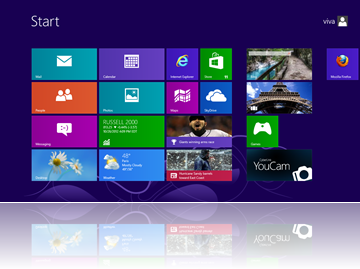|
| Bluestacks |
BlueStacks enables users to run the Android apps on PCs running x86 chips from AMD and Intel or on Macs from Apple running OS X. With AMD AppZone Player, AMD is able to give users a better and faster experience on AMD based Windows PCs.
Bluestacks also syncs apps between your PC and your phone or tablet if you install the BlueStacks Cloud Connect App from the Market onto your Android device. This could be useful when you want a seamless experience going from your Android device to your computer and back.
Have a fun: Download BlueStacks
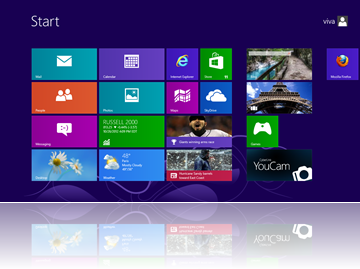 |
| Windows 8 |
You Can Refresh Windows 8 Without Losing Apps and Files
Windows 8 has an awesome feature which lets you refresh your Windows 8 installation without losing any data, apps and customizations but, you Windows 8 copy is refreshed with new files. This feature removes the need to re-install whole Windows 8 and it also takes less time for installation.The refresh option of Windows 8 is automatic and you don’t need to do anything after the process has started. Follow this link: How to refresh your Windows 8 RTM installation
Windows Explorer
Windows Explorer has a few changes, most notably the Ribbon interface we've come to know from Microsoft Office. You now have three Ribbon panes: Home, Share, and View, that give you access to the features that used to be in the menus. In a folder designed for certain file type like the "Pictures" library you'll get a few extra Ribbon panes centered around photos, which is pretty cool. Windows Explorer also has native mounting of ISO files, a one folder up button like the old days of XP and a really cool quick access toolbar in the left hand corner that lets you add your favorite shortcuts to the title bar.